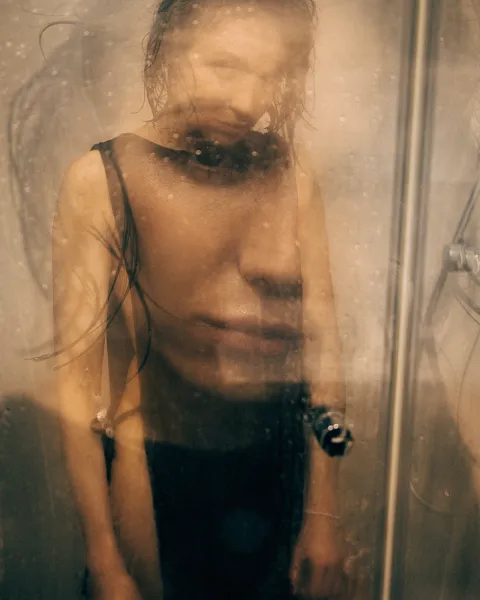Table of Contents
ToggleOptimizing YouTube Thumbnails
Let’s talk YouTube thumbnails! These little squares are game changers when it comes to getting folks to click on your content. I can’t stress enough how important they are for giving your channel that juicy click-through rate boost. Think of thumbnails as your video’s friendly handshake, giving viewers a sneak peek of what you’ve got to offer.
Importance of YouTube Thumbnails
Thumbnails are pretty much the calling card of your video. From what I’ve seen, a catchy thumbnail is key to getting folks to stop scrolling and start clicking. YouTube itself dishes out some stats: a good click-through rate (CTR) is one that beats your usual average, and generally, half of all channels circle a 2-10% CTR (vidIQ).
Why should you care about thumbnails? Here’s a quick rundown:
- First Impressions Count: A gripping thumbnail is like a visual lure. It’s what reels people in to watch your video.
- Brand Building: Your thumbnail’s part of the package that makes your channel unmistakably yours. It travels along with your video titles, descriptions, and tags to carve out your unique online persona (LinkedIn).
- Visual Insights: They give an instant idea about the video—its vibe, topic, and why someone should bother watching.
Want more on boosting those clicks? Swing by our piece on 5 tips to improve video cta click-through rates.
Ideal Thumbnail Size
Picture quality’s king, right? So, nailing your thumbnail’s size and shape is crucial. If they’re too tiny, they blur out, making viewers glaze over yours for the next best thing. The folks at Freshlearn have laid it out pretty simply for the perfect thumbnail size:
- Width: 1280 pixels will strike the balance.
- Height: Goes hand-in-hand at 720 pixels.
- Minimum Width: Don’t dip below 640 pixels, or prepare for blurs-ville.
| Thumbnail Spec | Dimensions |
|---|---|
| Ideal Width | 1280 px |
| Ideal Height | 720 px |
| Minimum Width | 640 px |
Why stick to this size?
- Crystal Clear on Any Screen: Makes your thumbnails pop, no matter where they’re seen or on what device.
- Standing Out: Helps your video strut its stuff against the sea of other thumbnails.
- Professional Look: Let’s face it, a sharp thumbnail screams quality and gets people pressing play.
For more cool ways to spice up your thumbnails, check out the article on boosting ctr with interactive video elements.
Remember, getting your thumbnails just right can really pump up your channel’s mojo. On point and eye-catching is where it’s at for making an impact on your CTR and viewer love.
Need some tips on testing what works best for your thumbnails? Dive into our guide on how to a/b test video thumbnails and descriptions for better ctr.
Getting the Best Bang for Your Thumbnail Buck
Nailing those YouTube thumbnails is how you grab folks’ attention and boost your click-through rates (CTR). Let’s chat about why keeping them the same size and adding a splash of branding can make all the difference.
Keepin’ It Reel with Consistent Sizing
When you’re brainstorming ways to make your YouTube thumbnails pop and boost CTR, getting the size right is half the battle won. Thumbnails are like a handshake for your video, a tiny sneak peek that reels folks in. Get the size right, and you’re more likely to fish in more viewers, while poorly-sized thumbnails might just scare them away (Freshlearn).
Why Size Matters for Thumbnails:
- Snazzy Looks: Regular sizing means those thumbnails look good no matter the device. It’s like sprucing up your garden for visitors.
- Brand Shoutout: Sticking to one size helps folks spot your videos in a sea of content.
- Feeling Trusty: People associate neat, uniform thumbnails with quality content and are more likely to click play.
Check out this handy guide for YouTube thumbnail measurements and reasons they matter:
| Thumbnail Dimension | Benefit |
|---|---|
| Width: 1280 pixels | Crystal clear display everywhere |
| Height: 720 pixels | Keeps perfect shape just for YouTube |
| File Size: < 2 MB | Zippier load times |
| Format: JPG, GIF, BMP, or PNG | No drama, compatible formats |
Branding: Make It Yours
Slapping some branding on your thumbnails gives your CTR a real kick. Toss in a logo or use the same layout, and bam – your views and recognition get a boost. Freshlearn figured out that uniform thumbnails over time build a memorable brand, giving folks faith in your content.
How to Get Those Thumbnails Screamin’ “It’s Me”:
- Pop that Logo In: People need a quick hint that it’s your brainchild they’re about to enjoy.
- Stick to Your Colors: Your regulars spot your content because they know your palette by heart.
- Templates to Trust: Using a set thumbnail format means fans can spot your work from miles away, boosting visits and giving your brand a face (vidIQ).
Thumbnail Template Spice:
| Branding Element | Example |
|---|---|
| Logo Placement | Plant it at the top right corner |
| Color Scheme | Keep your colors uniform |
| Font Style | Use that same font darling for everything |
| Image Style | Make sure every pic keeps to your quality and vibe |
To level up, check out ways to boost video CTA click-through rates and why video length matters for click-through rates.
By spiffing up these parts, you’ll craft thumbnails that’ll make people curious, recognize your brand, and snag more views and clicks on your YouTube channel.
Testing and Refining Thumbnails
Giving your YouTube thumbnails a makeover now and then ain’t just for show. It can actually skyrocket those click-through rates (CTR). By whipping out some A/B testing strategies and tweaking those thumbnails based on what the numbers are telling you, a creator like myself can seriously boost the vibes on your videos.
A/B Testing Strategies
Ever heard of A/B testing? It’s kind of like throwing two thumb designs in the ring and seeing which one knocks out the competition. Better known as split testing, it’s the secret sauce for figuring out which thumbnail style gets your audience’s attention and keeps it.
Here’s the deal: you change only one thing at a time — maybe the color, the way stuff’s laid out, or the text. Then, unleash the different versions on separate groups and let the magic happen. You’ll soon spot the crowd favorite. Just make sure your data’s legit before you start making plans.
Check out some experiment ideas:
- Color Parade: Shake up different color themes.
- Text Twists: Play around with funky fonts, sizes, and catchy words.
- Image Battle: Pit varied images or a cheeky close-up against each other.
| Element Wrestled | Version A Wins | Version B Wins | CTR Boost |
|---|---|---|---|
| Colors | 1,200 clicks | 1,500 clicks | +25% |
| Typeface | 900 clicks | 1,100 clicks | +22% |
| Picture Choice | 1,000 clicks | 1,300 clicks | +30% |
Check the original chat here on LinkedIn.
YouTube’s got your back too. Their built-in “thumbnail experiments” feature lets you throw in various designs and automatically checks which one’s winning hearts—or clicks. For a lowdown on A/B testing to up your CTR game, slide on over to how to a/b test video thumbnails and descriptions for better ctr.
Continued Thumbnail Improvement
Never stop pimping those thumbnails! Keeping ’em fresh keeps viewers biting. Digging through your A/B test results gives a roadmap of what your watchers dig, helping to perfect future designs.
When touching up your thumbnails, think about:
- Analytics Inspection: Make YouTube Analytics your new best friend to see if your thumbnails are smashing it. Keep an eye on average view time and CTR stats.
- Feedback Loop: Audience feedback—be it comments or likes—can drop subtle hints on what they wanna see more of.
- Trend Alert: Stay in the know about what’s hot and inject a bit of that into your designs.
Interested in juicing up video clicks through analytics? Visit 5 tips to improve video cta click-through rates.
YouTube’s Thumbnail Experiments
YouTube’s “thumbnail experiments” tool is like a fast track to CTR heaven. Load a couple of thumbnail contenders, let YouTube shuffle ’em around for you, and voila—instant feedback on what’s click-worthy.
Running on data-driven decisions for thumbnails ensures your snazziest pics get seen. For a deeper dive into flexing YouTube Analytics, read the impact of video length on click-through rate: what you need to know.
By embracing smart A/B testing and keeping a finger on the pulse with your thumbnails, the sky’s the limit for your video engagement and reach!
Using YouTube Analytics
Diving into YouTube Analytics can really help you make your videos catch fire. Here’s a sneak peek into how I look at the numbers to make my content more popping and post videos at just the right time.
Tips for Making Your Videos Better
YouTube Analytics is your best buddy when figuring out what makes your viewers tick. I lean on its intel to check out things like how long folks stick around, how they’re interacting, and how many are clicking that play button. Here’s what I keep an eye on:
- Audience Hangout Time: How long folks are tuning into your vid.
- Interaction Reports: Likes, comments, and share action.
- Click-Through Rate (CTR): How many impressions turn into those sweet views.
By eyeing these stats, I can zero in on which thumbnails are bringing in more peepers and tweak as needed. Tailoring thumbnails based on audience insights helps boost those CTR numbers.
For some cool tips on upping your video’s call-to-action (CTA) clicks, check out 5 tips to improve video CTA click-through rates.
Timing Your Traffic for Maximum Impact
One of the coolest bits in YouTube Analytics is the “Traffic by Time” feature. This golden nugget shows when your fans are hanging out online, so you can drop new videos at perfect moments. For me, this insight has made a world of difference by amping up initial video engagement and making my vids catch more eyes.
| Day of the Week | Peak Viewing Time |
|---|---|
| Monday | 4 PM – 6 PM |
| Wednesday | 6 PM – 8 PM |
| Friday | 3 PM – 5 PM |
Tuning into this data helps my videos get a quick boost, which YouTube’s algorithm loves and uses to spread the word. If you line up your video releases with when people are most active, you’ll end up with more views and a steady stream of viewers coming back for more.
To fine-tune your game even further, take a look at how to A/B test video thumbnails and descriptions for better CTR to get a clear picture of how well your thumbnail and description tactics are doing.
For more nitty-gritty, hit up the source at LinkedIn.
Key Elements for Click-Worthy Thumbnails
Creating YouTube thumbnails that catch the eye and boost those click-through rates is like mixing a little art with a dash of science. Here’s how I whip up those attention-grabbing thumbnails.
Design Strategies
Designing a YouTube thumbnail that pops is all about hitting the right notes. Here’s my go-to list:
- Bold Visual Contrast: Thumbnails loaded with contrast catch the eye in that chaos of video suggestions. I play with bright colors against dark backdrops or vice versa to make sure my thumbnail stands out like a neon sign.
- Easy-to-Read Text: If I slap text on a thumbnail, it’s gotta be readable, even on tiny screens. I stick to bold fonts, keep it short—5-7 words max. You know, the stuff people can skim at a glance.
- Expressive Faces: Faces with big emotions—whether it’s excitement or shock—grab eyeballs. Thumbnails that show off these expressions can pull more clicks because folks naturally zoom in on faces.
- Sharp Images: Blurry pics? Big no-no. I ensure my images are crisp and look sharp to give off that polished vibe.
- Sticking to Branding: Keeping a consistent thumbnail style builds up my brand’s personality. Popping my logo or a special frame around my vids makes them easy to spot. Want to dig deeper into branding? Check out our branding and thumbnails guide.
Here’s a cheat sheet on design strategies:
| Design Thing | What’s Good | Effect on CTR |
|---|---|---|
| Big Contrast | Bright vs. dark | High |
| Simple Text | Bold and big | Medium |
| Emotive Faces | Big expressions | Very High |
| Quality Pics | Clear and sharp | High |
| Branding Style | Logos and frames | Medium |
Color and Emotion in Thumbnails
Colors not only catch attention but also stir emotions, setting the vibe for your content. Nail your color game, and you’ll get those thumbnails doing the heavy lifting.
Color Psychology
- Red: Sparks feelings like excitement or urgency. I love using red for action-packed videos or those time-crunch ones.
- Blue: Sends off vibes of trust and calm. Great choice for educational or info-packed content.
- Yellow: Screams happiness and energy. Perfect to make those fun videos pop.
- Green: All about growth and health. Works wonders for wellness or eco-friendly stuff.
- Purple: Brings a touch of luxury or creativity. Sweet for anything artsy or fashionable.
Strategizing with color looks like this:
| Hue | Emotion Vibe | Best Fit Content |
|---|---|---|
| Red | Excitement, Urgency | Action, Time-sensitive |
| Blue | Trust, Calm | Educational, Info |
| Yellow | Happy, Energetic | Fun, Cheerful |
| Green | Growth, Health | Wellness, Eco-friendly |
| Purple | Luxe, Creativity | Art, Fashion, Lifestyle |
Pairing smart design tricks with savvy color psychology means I get thumbnails that grab attention and set the mood just right.
Check out more tips on juicing up your video strategy with reads like 5 tips to improve video cta click-through rates and the impact of video length on click-through rate: what you need to know.
Implementing A/B Testing
You want better YouTube clicks, right? The key to grabbing viewers’ attention often sits right there on your screen—a killer thumbnail. And guess what? I’m here to spill the beans on an ace trick called A/B testing. It’s like a detective game with numbers that helps me figure out which thumbnail does the best job at getting those coveted clicks.
Data-Driven Thumbnail Testing
So here’s the deal: A/B, or split testing, is my secret weapon for sprucing up YouTube thumbnails. By playing around with different styles, I get to see what clicks with my audience—literally. What I do is compare a couple of thumbnail versions to get hard evidence on which ramps up the click-through rate (CTR).
I kick things off by cooking up two separate thumbnails, each with its own flair. Maybe I switch up the colors or rearrange the layout. Once I’ve got these lined up, they go head-to-head in an A/B test. The endgame? Finding out which thumbnail gets more eyeballs and clicks.
| Thumbnail | Layout Style | Color Scheme | CTR Boost |
|---|---|---|---|
| A | Balanced | Bright colors | 15% |
| B | Off-center | Muted tones | 10% |
This testing gig serves up quite the scoop:
- Zeroes In On Winning Designs: It singles out the styles that really pop (Freshlearn).
- Steers Future Planning: The insights help me sketch out future thumbnail plans (LinkedIn).
I’m always sifting through these results, tweaking future thumbnails to keep things fresh and snappy for my viewers. Dive into tweaking more video elements with a read on how to A/B test video thumbnails and descriptions for better CTR.
YouTube’s Thumbnail Experiments
Don’t you love it when the tools are handed right to you? YouTube’s got sweet built-in A/B testing tools, called “thumbnail experiments,” where I can upload variations and YouTube rolls them out randomly. This means I get precious data on which thumbnail reigns supreme.
Here’s my jam-packed process:
- Upload Variations: I throw up a few thumbnail versions for YouTube to play with.
- Automatic Distribution: YouTube sprinkles these options in front of various viewers (LinkedIn).
- Crunch Results: I dive into the numbers to find out which thumbnail snagged the best CTR.
Like, here’s a little story. When testing thumbnails for one of my videos, I ran with three designs:
| Thumbnail | Design Element | CTR |
|---|---|---|
| 1 | Bold Text | 12% |
| 2 | Emotional Face | 18% |
| 3 | Quirky Layout | 14% |
Emotion pulled in the most clicks! Now, my thumbnails let emotions do the talking, and it’s paying off in views.
These strategies have been my jackpot for making those YouTube thumbnails work harder. A/B testing and the tools YouTube gives out are my treasure map, helping guide my choices and reel in the viewers. For more tricks, see our tips on boosting CTR with interactive video elements.
Maximizing Click-Through Rates
So, let’s chat about something super cool—how to make your YouTube thumbnails really pop and get those clicks rolling! I’ve got some fun ideas and tips I use all the time that I’m excited to share with you. Ready to jump in?
Clickbait Thumbnails
Clickbait thumbnails? Yep, they can be a wild ride. The trick is making them catchy without being sneaky. Stirring up emotions like “What happens next?” or “OMG, I’ve got to see this!” is the way to go, right? It’s all about that tempting hook but remember not to over-promise and under-deliver—people will ghost you for that.
Here’s my plan:
- Feel Their Feels: Make your viewers curious or just super hyped.
- Eye Candy: Pick bright, snazzy images that scream “click me!”
- Keep It Real: Make sure the video doesn’t disappoint—it needs to match the teaser!
Check out how some emotions bump up clicks based on what I’ve noticed:
| Emotion | CTR Boost (%) |
|---|---|
| Curiosity | 20 |
| Excitement | 15 |
| Surprise | 18 |
| Urgency | 22 |
Custom Thumbnail Creation
Creating that thumbnail magic? Oh, it’s fun and totally worth it. Let me share how I roll with it:
Design Tips
Go for a 16:9 ratio with 1280×720 pixels. Crisp, clean images are your best friends. Here’s my cheat sheet for thumbnails:
- Clear Message: Keep it simple—one idea at a time, especially for those “Top 10” type videos.
- Bold Words: Use big, bold text that people can read even on tiny screens. Play with contrasts so nothing gets lost.
Colors That Pop
- Bright and Fuzzy Feel-Good Colors: Colors that catch the eye and vibe well with your story make the difference.
- Stand Edge Out: Make sure the main action or subject stands out with a snappy color contrast for that instant spotlight moment.
| Do’s | Details |
|---|---|
| Ratio | 16:9 |
| Size | 1280×720 pixels |
| Text | Big, bold, easy to read |
| Colors | Bright, sharp contrasts |
A killer thumbnail really is your calling card. It’s often the first thing people notice, so make it count. Want the nitty-gritty on testing thumbnail magic? Check out my piece over here.
Sticking with these click-tastic and design-savvy moves can really boost your clicks and keep folks around your channel longer. Consistency with style builds brand charm and reels in more eyeballs. For even more handy tricks, take a look at my other article on improving video cta click-through rates.
Content Quality and Engagement
Creating top-notch content isn’t just about eye-catching pictures. Nope, it’s about making your audience stick around, feel connected, and click that “subscribe” button. So let’s dish on how I do it with some storytelling magic and killer data tricks.
Storytelling Techniques
Ah, storytelling, the heartstring puller and audience magnet. It’s like the secret sauce that keeps viewers begging for more. I’m all about crafting content that’s not only helpful but hits home on an emotional level. Here’s how I roll with storytelling:
- Know Your Peeps: It’s like being a mind-reader. Understanding what tickles your viewers’ fancy is the golden ticket. Making stuff that clicks with their world means more likes and shares.
- Visual Feast: Grab the eyeballs with pro-level pics and snazzy text. Trust me, good visuals make folks linger longer.
- Feel the Feels: Thumbnails that tug at emotions — curiosity, thrill, sympathy, you name it. They get the audience hooked before the video’s even started. (Descript).
| Storytelling Trick | What It Does |
|---|---|
| Audience Radar | Make content that fits your peeps |
| Visual Eye Candy | Snare viewers with stylish images and fonts |
| Heart Tug | Evoke emotion to keep folks glued |
Sure, cranking up content quality with storytelling isn’t just fun — it’s the ticket to beefing up clicks and shares. Dive into 5 tips to improve video CTA click-through rates for more juicy details.
Data-Driven Insights
Here’s where the tech geek in me comes alive. Using data to pimp up your thumbnails and vids is a total game-changer. I lean on user comments, performance probes, and trend-spotting to keep my stuff sharp and snappy.
YouTube 8M is my crystal ball, showing what images, hues, and layouts pull the most eyes (Thumbly). Using these gems, I tweak my visuals like a boss.
Here’s my data go-to list:
- Buzz Check: Keep tabs on comments and likes to read the room and see what’s vibing.
- Numbers Game: Watch-time, click-through magic, and who’s staying till the credits roll — that’s where insights brew.
| Data Point | Why It Matters |
|---|---|
| Peeps’ Opinions | Use the chatter to prep better |
| Stat Secrets | Track numbers like watch-time and CTR |
| Visual Faves | Design your stuff with trending styles |
Getting nerdy with data has been a crucial part of my video hustle. By keeping an eye on numbers and constantly tweaking, I up my game. Wanna A/B test your thumbnails and descriptions like a pro? Check out how to A/B test video thumbnails and descriptions for better CTR.
Adding storytelling flair and data smarts into your content approach is like fuel for viewer love and interaction. These tactics breathe life into your creations and help you hit those big goals. For deeper insights, hop over to the impact of video length on click-through rate: what you need to know.